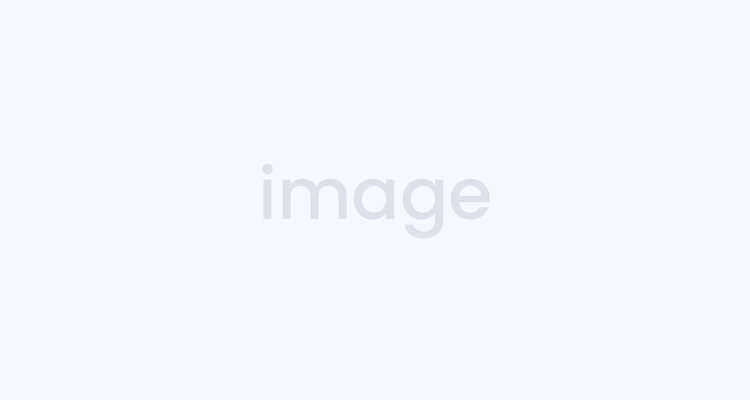
This is going to be another somewhat unhappy piece, because mobile CRM is just another one of those things that’s not even close to mature enough to be relevant just yet. We already went over this in another blog, where we talked about mobile self service … the same problems are present here, for the most part.
Now, there are some solutions that enable mobile CRM, but it’s just not practical for anything useful, beyond looking something up quickly. But, the problem we have with mobile designs right now is that that’s not going to be a quick lookup.
It’s the fault of mobile design conventions, not of the CRM designers. We’ll talk some more about that.
The Problem with Mobile:
Mobile is a big business these days, and while I was fairly late to the party with this technology, I would be hard pressed to get by without these devices now that I’m used to them. There are infinite uses for them, such as gaming (though mobile gaming is crap right now), web access (though the browsers are crap right now), communications and much, much more.
But … these devices are horrible for doing a lot on.
Touch screens are either too sensitive or not sensitive enough, so tapping controls and using sophisticated, crowded interfaces is an exercise in tremendous frustration.
Along with this, typing on these things is horrible. Voice commands are just not going to be viable for long term use, no matter how much you want Star Trek to be the real future, as well.
So, with crowded screen real estate, awkward never-to-be pleasant I/O methodologies and the lack of physical buttons make these just not good business machines. Until something gives with these, they never will be.
Demands of CRM:
CRM requires screen real estate mobile just can’t provide, first of all. Complex dash boards, lengthy forms, and tons of data needing to be displayed, clicked and analyze just isn’t going to be practical on a mobile device.
Along with all the lengthy data entry that is still needed to operate CRM to its fullest, which is going to be awful with a touch keyboard, stylus handwriting or voice commands, and you have a cocktail of fail that will just make you want to pull your hair out in frustration.
Possible Uses:
Some CRM solutions, as I said, support some mobile functionality. But, by the standards of users, these supported features seem too limited. What they don’t realize is that this is actually a good thing, and the only way for mobile to be practical until the devices change quite drastically.
Mobile solutions in CRM are usually lookup systems for getting information quickly, condensed and to the point, or for monitoring analytics and logistics on the fly.
While SaaS-based CRM will mostly work on a mobile browser, and some CRM actually has full-featured local app interfaces, it’s just not practical, and it’s just not really done by people who want to get business actually done.
Where mobile CRM may in fact expand its use in the future is on tablets, which also run mobile systems, and use most of the same hardware. But the lack of a tactile keyboard is just always going to be a problem.
Michael Taylor
Michael is the Lead Author & Editor of CRMSimplified Blog. Michael established the CRM blog to create a source for news and discussion about some of the issues, challenges, news, and ideas relating to CRM.


