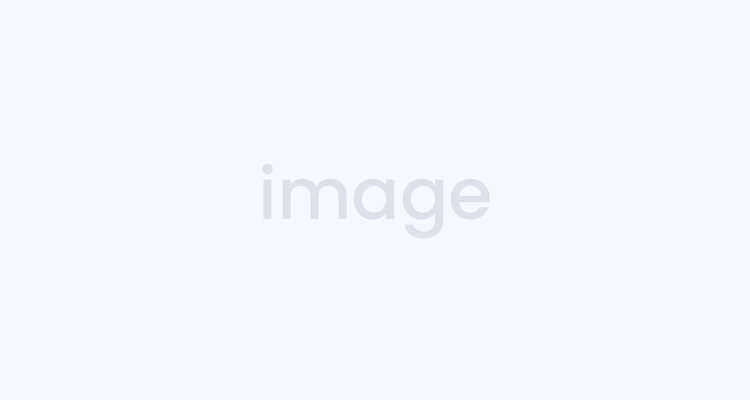
Implementing new CRM initiatives is usually a daunting task to most businesses and organizations due to the many logistical factors that have to be considered. By its very nature, cloud-based CRM platforms force companies to always prepare and implement changes. This is true whether you are doing the initial implementation to the platform, or adopting new updates or updated versions or 3rd applications, or when undergoing changes to the sales team itself – with the new users needed to be trained and brought up to speed quickly. Other challenges including user adoption, and continued utilization of software capabilities. As Gartner recently pointed out, “adoption is inhibited when users resist the new system by focusing on cutover difficulties rather than embracing the new processes.”
Yet CRM changes are in fact manageable. Below, I’d like to let us look at some tips on how to ensure a smooth CRM transition.
1. Communicate that Change is Needed – Explain the Benefits to Your Team
More often than not, a section of your employees might be a little skeptical about the new CRM software updates. Encountering resistance to change is a basic fact of any change initiative. In order to best alleviate their fears and avoid disagreements down the road, it is crucial to explain the benefits of the new software – whether it’s a new platform entirely on introduction of new updates or business processes. This could also include demonstrating how the software will make certain tasks easier and accurate. Remember that we have more of a multi-level playing field these days – engage your employees, communicate with them, and value their feedback.
2. Avoid Overly Complicated Systems
Nobody wants to work with complex software that is needlessly hard to operate (the key there is needlessly – it’s understood that high functionality has to be learned in order to get the most value out of it, but simplicity is also valued). The main objective of using a CRM system is to foster efficiency and delivery of quality services. Eschew any system or software that is overly sophisticated to avoid unnecessary huddles during the implementation process. It is much better to go for an intuitive and user friendly software rather than a complex one as the latter will make the transition process more problematic and time consuming. User experience is of the utmost importance.
3. Take One Step at a Time
If your selected CRM software changes involve a number of complex adjustments in your operations, divide the transition process in different small steps. This will significantly help in ensuring that you do not overwhelm your employees. Be sure to give them a prior notice so that they can adequately prepare for the process. Make sure that each employee understand each concept or step before moving to the next one to promote their productivity. It is also recommendable to provide personalized attention to employees who find it hard to understand and use the software. In addition, performance support like WalkMe can also help provide contextual guidance based on each employee’s needs, when they need it the most.
4. Provide Effective Training
This is one of the surest ways of ensuring individual and team productivity during CRM software changes. It is prudent to hire experienced personnel who have vast knowledge on the software to explain various concepts and answer questions from your staff. Make sure that the training is not something abstract, but is directly relevant to the new software changes, and to the everyday normal tasks that employees will need to master and apply.
5. Encourage Them to Give Feedback
I mentioned this before, but I cannot stress it enough. By encouraging feedback from your employees, you will be able to gauge their level of understanding. Also, you will get to know areas or sections that are unclear and need more attention. Move fast to resolve complains to prevent the problems from escalating. Be flexible enough to interact with them before and after initial training. This will go a long way in preventing problems later on, including the need for retraining, which of course costs money and lowers productivity.
6. Monitor Progress
Finally, come up with analytic or metric statistical data that you will be using determine the level of progress and the results achieved from the initiatives. Use the data to uncover any areas that need to be adjusted to ensure maximum efficiency and productivity.
With that, I wish you luck in your CRM change management process!
Michael Taylor
Michael is the Lead Author & Editor of CRMSimplified Blog. Michael established the CRM blog to create a source for news and discussion about some of the issues, challenges, news, and ideas relating to CRM.



