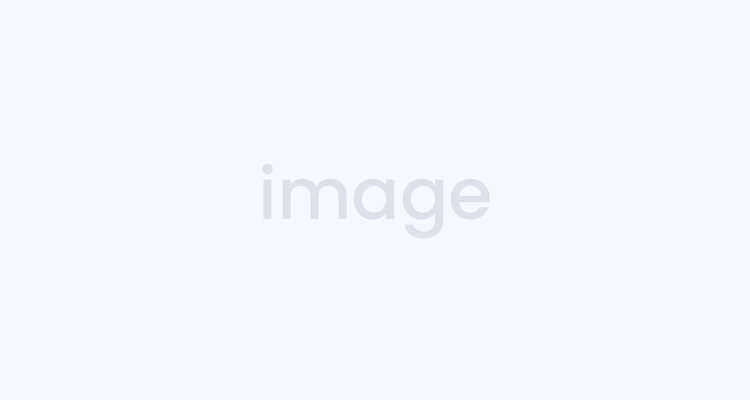
As you know, Salesforce is a well-known cloud-based CRM, but you may not be aware that is largely improved by CCRM, which is a SaaS solution. The platform has been used as the foundation for the solution with an aim of automating email captures and logins information related to Salesforce records.
The features of this product enable companies to function better with regard to getting details of emails. The features are therefore an important aspect of customer relationship management.
CCRM Features
1. Native Integration with Salesforce
This solution natively integrates with Salesforce. This feature allows you to log all email correspondences between your CRM customer records and Salesforce users automatically. No emails, which are related to Salesforce under Opportunity, Case, Lead, Contact, and Lead categories, will therefore require any manual input from employees to capture and log their details.
In addition, integration is not just limited to one version of Salesforce. You can integrate this product with different editions of Salesforce, including Unlimited edition, Developer edition, Professional edition, Group edition, and Enterprise edition.
The native integration to Salesforce feature is therefore a convenient way of keeping track of all your business emails with little stress.
2. Automatic capture of Non-Salesforce user emails
You can capture and log emails that belong to non-Salesforce users automatically too. This ensures that you can use the software solution to deal with business partners who do not use the Salesforce cloud-based platform to streamline your email systems.
The automatic capture of email accounts of non-Salesforce users helps to enhance compliance. There is no delay when it comes to obtaining email accounts, correspondence details, and information regardless of which software platform is being used.
3. Detailed Tracking and Reporting Capabilities
CCRM captures and logs emails on beyond a superficial level. This SaaS solution has detailed tracking and reporting capabilities. The product for Salesforce is can be used to capture all aspects of emails in addition to the addresses.
Some of the details that can be tracked include identity of staff using key accounts, record of all contacts that have passed through the system at any given point, attachments that were sent along with the emails, and activity history among other things.
The tracking capability of the software ensures that you can keep accurate track of who does what thus avoiding making mistakes when it comes to communicating messages within and outside the organization. This helps to enhance accountability in the organization when it comes to communication. This kind of tracking capability also ensures that the right people are held accountable for any communication mistakes that occur. You will also be in better position to make informed decisions about whom to allocate licenses and how to make distributions.
The native reports and dashboards that are available further enhance the reporting capabilities of this software solution. They will help you analyze the volume of emails that your business sends or receives.
Some of the reports that you will receive will include the number of emails that people send or receive on a daily basis. They will also include the comparison between Salesforce users and non-Salesforce ones, as well as outbound vs. inbound traffic. These reports ensure that you are able to get insight on your company traffic as well as the business activities that bring them.
Content filtering and management are part of the tracking and reporting services that this product avails. These are to help your business organize your emails based on your predetermined categories for easier tracking and reporting. Services of this nature enhance convenience for your business employees who will be handling the bulk of the email correspondences.
4. Security Features
The security features of this solution enhance the overall security of your business data and information. These features also help to keep your email accounts and those of your clients safe from prying eyes.
The security of your Salesforce business will be enhanced through the email anti-spam services. The services will prevent unsolicited emails from getting out or in of your business. You will also benefit from the web and email antivirus protection that the product comes with. This will ensure that there is no unauthorized access and use of your emails and those of your clients and partners via your business systems.
5. Email Policies for Accessibility
CCRM has email policies worth considering such as Domain Manager. You can use these policies to adapt the privacy settings within the product to suit your business needs. This means that you can control the emails that your employees can access.
You can control the log details that Saleforce.com can capture. In doing so, you will be in a much better position to ensure that only the authorized parties at each level of the organization are able to access the relevant email correspondences. This further enhances privacy and security of data and information in your business.
6. Support Provisions
Some software service providers tend to sell products without providing the necessary support which makes it harder for users to use those products. This is not the case with CCRM, which comes with plenty of support capabilities.
You can access support services through email. The email support is free for your business. This means that you will not incur any more costs to get the help that you need. You can also access support services via phones, which will allow you to get real-time help when you need it.
7. Upgrade Capabilities
Software that is not easy to upgrade can be quite costly. You will need to keep on replacing it because or it will become obsolete very quickly. CCRM however, comes with upgrade features. This means that as long as you have kept up-to-date with subscription payments, you can expect your software to be upgraded automatically.
To make matters even better, the upgrades for the product are free. You will not need to incur more costs to keep your product updated. This will ensure that your software will stay relevant for a long time, which will make it worth the money you pay.
Conclusion
The features of SaaS solution for Salesforce are quite many. Each of them works separately and together, to enhance the ability of any business organization to capture emails that represent traffic of some kind. Based on these features, it is evident that your business will benefit tremendously from the purchase of CCRM.
Michael Taylor
Michael is the Lead Author & Editor of CRMSimplified Blog. Michael established the CRM blog to create a source for news and discussion about some of the issues, challenges, news, and ideas relating to CRM.


