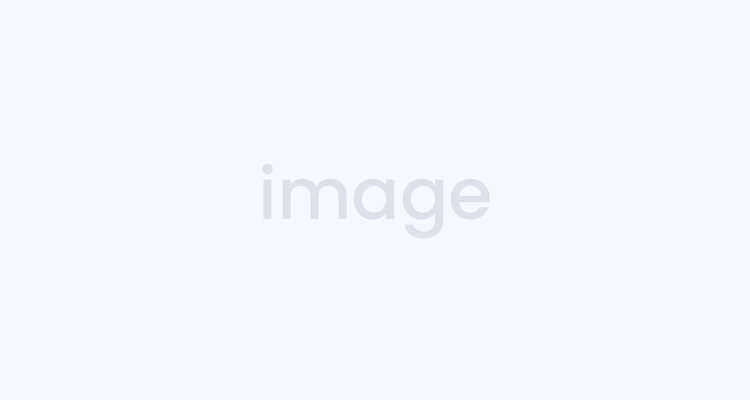
This Zapier review will cover the web-automation cloud based application that connects over 300 apps. It is a platform on which separate and distinct applications are accessed from one central location. The Zapier app allows a user to use data from one service within a different service. The manner in which Zapier works is synonymous with allowing several applications to `speak’ with each other which allows for the seamless transmission of data between the apps. The sort of information that apps share can take the form of numerical data such as data from spreadsheets, data tables and charts, graphic content such as photos, videos, graphs, and textual data such as comments, posts, word documents, reviews and so forth.
The act of specifying which information is to be moved from one service to another is referred to as a Zap. A single Zap basically integrates two applications. By using several Zaps, it is possible to integrate one service with several other several services. Some of the services that are supported by Zapier include Gmail, Google Docs, Dropbox, Asana, Evernote, Google Drive, Twitter, Facebook, MailChimp, GitHub, SalesForce, Podio, PayPal, Wufoo and other apps. It is important to note that the number of supported apps continues to grow as users integrate more and more apps with the current supported applications.
Zapier Review
Features of Zapier
In order to allow for the transmission of information between distinct and separate applications and services, the Zapier app offers the following features:
- Synchronization with Google Calendar
- Public sharing of apps that have been integrate
- Setting up of a sequence of triggers and actions
- Automatic and on-going maintenance of the APIs of integrated apps
- On-going synchronization of integrated apps
- Instantaneous ON/OFF Zap control
- Easy connected accounts management
- Automation of repetitive tasks
- An online user community
- An online developer portal for app developers
One does not need specialized knowledge in order to make use of Zapier. It is not therefore necessary to be familiar with any form of coding. The easy to understand and use graphic user interface of the Zapier app, not only makes it easy for anyone to setup Zaps but also makes it easy to monitor and modify the Zaps in use.
Some Practical Applications of the Zapier App
This ability of Zapier to integrate several services together makes it ideal to for the following functions:
1. The automation of repetitive tasks
A user might need to carry out a number of repetitious tasks. For instance one might need documents that have been sent to their email account dropped into Dropbox to be shared among colleagues. The Zapier app can seamlessly carry out this task. All a user needs to do is specify a keyword that will enable Zapier to identifying the emails with the needed attachments. It’s important to note that Zapier has a preference for Google services. It therefore works best when the email account is Gmail. Once the emails with the desired attachments are identified the user then has to specify to which Dropbox account the documents are to be sent to. Once this is accomplished Zapier continuously checks Gmail, retrieves the documents required and then drops then into the chosen Dropbox account. The app will continue to do so as long as the Zap is active.
2. The elimination of duplicate data entry
The Zapier app is able to identify and eliminate instances of data duplication within and between 2 integrated applications. However for the app to delete duplicate files, express permission must first be granted to the app. It is also possible to instruct the app to post a notification whenever duplicate content is detected. For instance a user might desire to copy a list of clients from Google Spreadsheets onto a Gmail account for use in an email campaign. Upon integrating the two accounts with a Zap, the application would proceed to transfer the required information from Google Spreadsheets into Gmail. Every time a duplication of the names is detected in the data from the spreadsheets, the app would prompt the user on the desired course of action. The duplication can be deleted or ignored.
3. Use as a CRM application
The Zapier app is a great tool for setting up automatic notifications for events taking place in multiple accounts. This is why the application that is ideal for use as customer relations management (CRM) software. This is because as a CRM app, Zapier will allow a business owner to communicate and interact with customers regardless of the platform in the sense that is will allow a user to interact with customers regardless of the social media platform in use. Furthermore the Zapier app offers the capability to simultaneously monitor several social media and email accounts such as Facebook, Gmail, Google+, Tweeter, Instagram, Yahoo Mail and Pinterest.
4. Seamless data integration
The Zapier app has the ability to modify data from one service into a form that can be used by another service. For instance a user might need to make a Google spreadsheet from data obtained from Gmail. The user would need to first determine the means by which the Zapier app identifies the required emails. This can be done in the emails share a keyword such as the name of the sender. After this is done the user has to then define the manner in which the information on the emails is treated. The application makes the necessary prompts regarding now the information to be displayed on the Google Spreadsheet. Upon initiating the Zap the information is automatically formatted to go into the spreadsheet.
Conclusion
The Zapier app is an amazing tool to have and it’s amazingly easy to use. The web-based app offers an easy way to work with multiple apps simultaneously, which is both time saving and productivity enhancing. It’s easy to access since all a user has to do is sign up at zapier.com. The only downside with the application is that it’s available only as a 14 day trial version. This means that one the trial period expires the user would have to purchase the app in order to continue using its services. In addition, reading this Zapier review will help to give you more valuable information about the service.
Michael Taylor
Michael is the Lead Author & Editor of CRMSimplified Blog. Michael established the CRM blog to create a source for news and discussion about some of the issues, challenges, news, and ideas relating to CRM.



