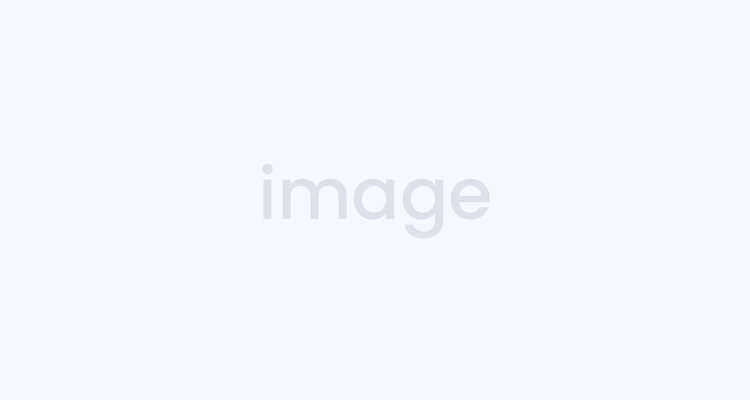
By: Michael @wCRMblog Taylor
CRM, or customer relationship management, is one of the most important aspects of a business. When handled correctly, it can lead to smoother customer service and higher revenue, while the opposite can be said if things don’t go as planned. Customer interactions are crucial because they are the foundation of every business, and that’s exactly why so many companies try to understand CRM implementation.
While there is no surefire way to guarantee a successful transition, there are a few tips and guidelines that will make the entire process much easier.
#1- Don’t Rush the Process
Any time you are going to introduce a new system, you need to take the time to make sure that all of the right pieces are in place. There are a lot of things that you need to take care of and having a schedule will give you the structure that you need to make sure that nothing is overlooked. From the basic things like installing the right software to notifying teams, you’ll be much more organized if you take the time to plan out what needs to be done for the day. It’s much better to slow down the process if things aren’t working than pushing through and trying to fix everything after the CRM launches. Hurrying things will only put more stress on the teams and frustrate customers as they have to wait longer periods of time for the same services.
#2- Migrate the Right Data
Another big pitfall that companies face when they are first implementing CRM is choosing the right data to migrate. There is a lot of data that can be found in older systems that need to be transferred over to the new system, but the organization of everything can be different and confusing. By taking the time to separate the data and determine what needs to be moved and what can stay, you’ll be able to prevent a lot of headaches later on down the road. If you know what you need and how to move the files, you’ll have the confidence to launch the new CRM system without wondering if any data was lost in the process.
The first thing that you need to do is located the data and determine how up to date it is as well as who has access to it. Determine if you need to keep it the way it is or if you can modify it to make it easier to access before the move. By correcting things now, you’ll save yourself time in the long run. Once you’ve found the data that you need, choose the right migration tool get the job done. There are some CRM systems that provide you with the tools already and may even move everything for you, so be sure to look into the process before you purchase a migrating tool. Lastly, be sure to try a test run of the migration process to see how things will work before you start transferring all of your important date.
#3 Provide Training and Support
Finally, be sure to take the time to train your teams and help them through the new software. Too many companies out there expect their teams to just pick up the new software and go with it, and training sessions don’t help as much as they need to. Instead, choose a digital guidance system like WalkMe and use that to give users a good lesson on the tools while they are on the job. People learn in different ways, and having the right training and support systems in place will ensure that they are confident and competent with the new software make.
Enjoyed this Article? SHARE with Your Friends & Coworkers!
Michael Taylor
Michael is the Lead Author & Editor of CRMSimplified Blog. Michael established the CRM blog to create a source for news and discussion about some of the issues, challenges, news, and ideas relating to CRM.



