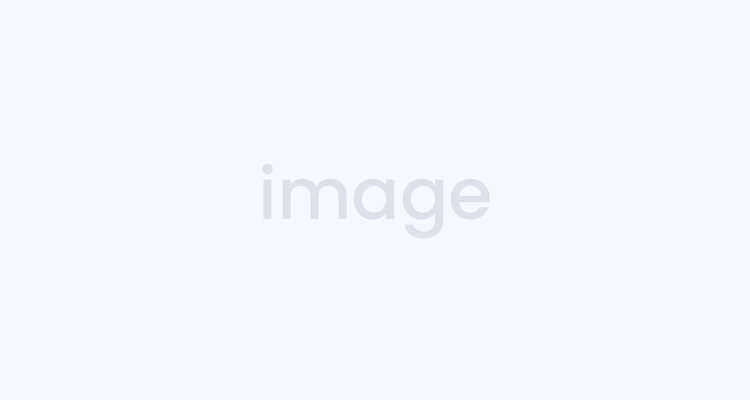
SharePoint is a great software for document management and office collaboration. Yet because it is often not required as part of day-to-day tasks, but rather just complimentary, there is a challenge in getting employees to fully embrace and adopt it. We know that when it comes to SharePoint, many of the same challenges seem to repeat themselves across users and organizations. Companies invest heavily in this software because they recognize its effectiveness. The problem comes when – due to hesitation and fear that it will be tool difficult to learn – end users find it difficult to begin using it, and fully adopt using the different features in the long run.
As Gartner points out,
“SharePoint clients often report that broad business adoption has not been easy to achieve, and they struggle with training, governance, cost management and migration.”
But this can be changed and there can be a higher adoption and use of SharePoint. Below, find 3 great ideas for SharePoint onboarding to make you and your team more accustomed with SharePoint.
1. Use Gamification
Games can be fun way to onboard new users to a software like SharePoint. When you start a new game, nearly every time there is a click-through tutorial. Usually in games the user needs to click through the tutorial to solve a few scenarios before they can move on to the actual game. Without this tutorial users are often begin improvising, and without any structure, they soon become frustrated and abandon the game.
The same is true for SharePoint. Without much in the way of a tutorial or “walkthrough” users will be unable to understand the magnitude of the SharePoint’s capabilities. Gamification is successful when the following four phases. First, there’s the discovery phase. It is here that the training program will begin. Next is the onboarding phase. Here there is more complex exploration. Then the scaffolding phase where users are becoming masters of the product. And finally, there is the Endgame phase where the game masters become the advocates of the system and train others.
2. Introduce Users to SharePoint Community Sites for Assistance
SharePoint community sites provide an excellent place where employees across an organization can gather for discussion and the sharing of knowledge and assistance. A good idea is for participating members to be rewarded for their participation in the site through “reputations.” These reputations are earned by number of posts, number of ‘likes’ and effectiveness of their contributions based on ratings. Therefore, a community participant can earn significant “reputation” points and act as an advocate for the community and its use throughout your workplace. Badges can be given to those who receive the most reputation points. Creating a fresh community site isn’t difficult. You simply start the site using the template and set up the reputation settings and community tools.
3. Utilize SharePoint Real-Time Guidance through WalkMe
WalkMe acts like a GPS as you “travel” through SharePoint onboarding. Tasks are broken down and simplified through easy step-by-step actions where users are able to successfully work through even the most unfamiliar and difficult tasks and processes. Using WalkMe results in shorter training times, reduced errors and fewer interruptions. In addition, SharePoint admins can monitor user performance in order to see what’s working and what’s not, all toward the goal of increasing user productivity. Overall, WalkMe makes new SharePoint users feel at ease, knowing that they’ll be given real-time guidance as they proceed through SharePoint, ensuring a simple and burden-free experience.
You’ve made a strong investment in SharePoint and now is the time to be strategic about its implementation. By providing gamification, community sites and WalkMe, you’ll soon be increasing user productivity and lowering help requests and costs.
Michael Taylor
Michael is the Lead Author & Editor of CRMSimplified Blog. Michael established the CRM blog to create a source for news and discussion about some of the issues, challenges, news, and ideas relating to CRM.


