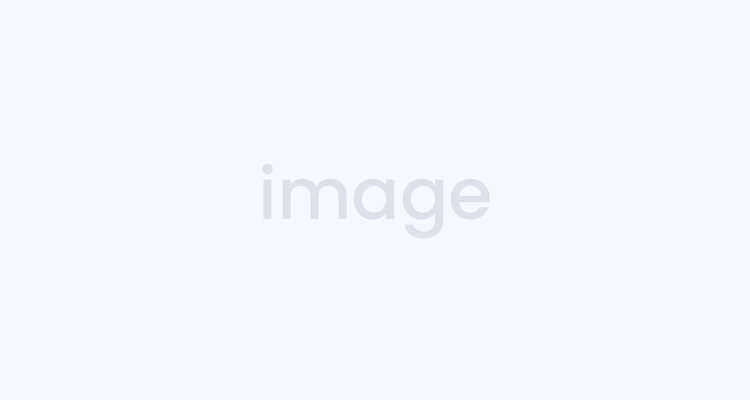
Most business managers agree that many of their employees do not love using their CRM system. Employees complain about the manual data entry method utilized in updating the system. Apart from that, employees do not like incurring endless hours handling tedious reports. Additionally, they complain about the unfriendly nature of the CRM user interface.
Here, we offer two simple tips to make your CRM system more user friendly and to ensure your employees like it more.
#1 – Have All the Information on One Page
Most employees feel that there are several clicks involved in carrying out tasks such as enrollment of a new client or task. Well, getting all the information on one page has the capability of ending all the woes experienced while handling subsequent activities involving data from different sources. It facilitates quiet juggling between several modules. Related Lists and Quick Actions in CRM will help your employees in performing actions instantly without the necessity for navigating between the modules.
Quick Actions:
It lists all the subsequent activities related to a customer record. After adding a new account, your employees need to add a new potential for the account. They can easily click the ‘Add A New Potential’ on the accounts page. This is even simpler instead of navigating towards the potentials modules.
Related Lists:
With Related Lists, your employees can have it easier viewing all the records directly associated to the parent record. Therefore, it serves as a single place where employees can track all the things happening to a customer. If your CRM is integrated with other apps, you can still have that information synchronized with little effort. Your employees can achieve this by writing their own custom functions or getting them directly from the gallery. These two procedures will be important in drawing all the information from third-party applications right into the CRM application.
#2 – Strike a Balance On Information
No one enjoys filling out endless forms. One of the most frequent complaints by employees is that there is too much entry of manual data. This decreases their level of productivity and diverts them from usual tasks. Utilizing the CRM system in the right manner facilitates handling of such activities in a matter of split seconds. You can strike a balance by:
Reduce The Number of Fields in Your Forms
There are some fields on your forms that are not entirely necessary. Whenever they are not filled, they make your CRM database appear starved for information. You can use page layouts to keep a minimum number of fields on the forms. This will allow your employees to fill-in only the required information and your CRM database will appear complete and organized.
Importing Data in Spreadsheets
Your employees are probably comfortable retaining relevant information in spreadsheets since it is easier to digest. However, many complain about the actual process involved in manually entering data into a CRM database. With the Import Option in the CRM database, your employees do not have to worry anymore. This option allows them to import several formats of data contained in spreadsheets.
Updating CRM Database Using Apps
You can use apps such as the Card Scanner and Leads to directly capture the details of your leads. It involves a simple and quick process that will eliminate the hassle encountered by your employees while trying to manually feed information about their leads directly from business cards. Such applications can scan the QR code or take the picture of the business card. Your employees will have it easier following up the attendees by sending them follow-up emails or assigning them a lead owner directly from the apps.
To Sum Up
If your managerial goals are to capture and grow more leads for your business, then you have to learn how to optimize your employees’ usage of CRM. With the two tips mentioned above, you will change employee zeal to work.
Michael Taylor
Michael is the Lead Author & Editor of CRMSimplified Blog. Michael established the CRM blog to create a source for news and discussion about some of the issues, challenges, news, and ideas relating to CRM.


