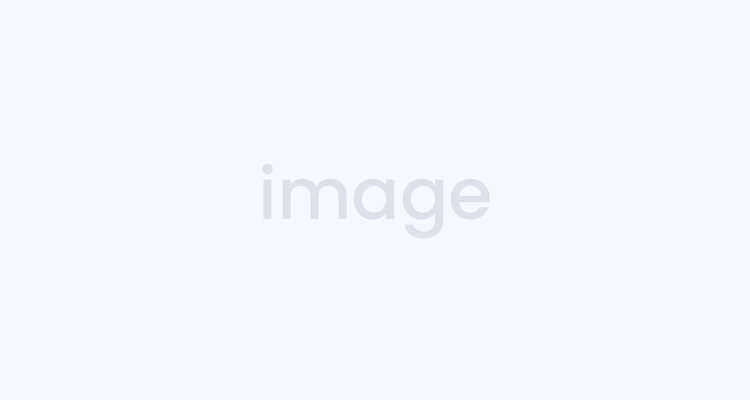
This Capsule CRM review takes a critical look at the capabilities and limitations of using Capsule. It also outlines why CRM should be a great consideration for the success of your business. Capsule is a CRM tool used to build relationships between organizations and their existing or prospective clients.
Capsule CRM Review
Key Features
- Uses tags to categorize data
- Manages calendars and to-do lists
- Stores and shares a maximum of 50,000 contacts with other business colleagues
- Manages the sales pipeline and generates reports of your business
- Creates business contact lists and uses them to send group emails
- Track business activity between you and your colleagues or leads
- Create tasks related to unique deals and distribute them to co-workers
- Integrates the business system using Google Apps
- Create a standardized selling process using tracks. Tracks often refer to a sequence consisting of predefined tasks that need to be achieved when following up a business opportunity.
- Identify business contacts that are active on social media and add their contact information into your contacts.
- Utilize third-party tools such as Zendesk to manage the support desk.
- Manage cases that are related to certain business events.
Cost
Capsule is available on the market in two editions: free and professional/paid-for edition.
- Free edition – it permits the business owner to have two users utilizing the tool. It can store a maximum of 250 business contacts.
- Professional edition costs approximately USD 12 for each user. It is integrated with much bigger storage capacities of approximately 2GB. It also supports a maximum of 50,000 contacts. With this edition, one can integrate a number of third-party applications such as Kashflow and RightSignature.
Usefulness of Capsule
Ease of Use
It has an interface that is fairly simple, clean, user-friendly and straightforward to use. The functionality of this tool requires a business owner with basic knowledge. The interface consists of five simple icons that are useful during navigation. These icons include:
Home Icon
It redirects the user to a screen that details all the upcoming tasks as well as newly added contacts.
People and Organizations Icon
It allows the user to browse all the saved contacts. This tool is not quite glamorous but is crucial in managing contacts through an uncluttered interface.
Sales Pipeline Icon
It allows the user to manage all their business opportunities. The core of this icon is the capability of the user to create an opportunity. Opportunities are uniquely associated with each organization and all the additional contacts are linked automatically to the opportunity. The sales pipeline capability is simple and flexible allowing the user to customize pipeline stages.
Calendar and Tasks Button
It redirects the user to the tasks, calendar and activities screen. Each task must be dated for it to be viewed in this section in a list or monthly calendar. This option makes up for the lack of a clear control system of the tasks listed on the dashboard.
The task functionality allows the user to associate information rather than prioritize or arrange it into lists. Capsule serves well as a relationship tracking tool rather than a task management system.
Cases Icon
It enables the business user to manage all the open cases. Cases behave in a similar manner to opportunities. However, unlike opportunities, cases can be associated with both individuals and organizations. The user can make use of the case management tool in the storage of notes and correspondence.
Cases can also be useful in the management of useful stakeholder interactions such as small client projects, recruitment, support requests and complaints.
Possibility of Email Activity Tracking
One key aspect of a reliable CRM tool is its capacity to maintain a record of all communications with leads or clients. Capsule can be integrated with Google Apps to make this a straightforward possibility. The Gmail gadget provided to the user allows for saving of communications as well as sending the email within Capsule CRM.
Capsule does not work perfectly well with email clients such as Thunderbird and Outlook in saving sent emails. The user has to BCC the sent message using a dropbox email address in order to save the message with Capsule.
Capability to Integrate Google Apps
Thousands of businesses rely on Google Apps to control and manage their communications with clients. Below is an outline of how the integration between Capsule and Google Apps could be advantageous to your business.
- Details of new contacts are added automatically into the Google address book once they are entered into the CRM tool.
- A Google email window automatically pops open whenever you click on the email address of a contact directly from the Capsule tool. This allows one to send an email, which is automatically saved into the communications history of the contact.
- One can open their Capsule task calendar through Google Apps. However, new activities entered into the calendar through the Google Apps cannot be synced automatically. They have to be added manually into the Capsule tool.
- Users can utilize the Gmail interface from the handy Google Gadget to add new information to the Capsule tool.
Advantages of Using Capsule
- It is priced competitively as compared to other competing tools such as Salesforce and Nimble.
- The dashboard is easy to navigate.
- It is integrated with robust import/export functionality.
- It is capable of supporting email dropbox functionality when sending emails from third-party applications.
- Capsule integrates easily with other Google Apps.
- This tool works perfectly well with a number of third-party applications such as Mailchimp.
- Users can create lists consisting of multiple contacts and send emails without the necessity for recourse to third party newsletter tools.
- The paid for version is quite generous in storing a huge number of contacts.
- Capsule features are highly customized and users get to use what they see.
Disadvantages of Capsule
- The requirement for one to BCC a dropbox email address to store an email is quite cumbersome. Users who forget to do this lose special records of communication with their clients.
- Integration with Google Apps seems useless and uncalled for if new tasks recorded in the calendars cannot be synced back directly.
Capsule is a capable tool for a wide range of business requirements. Most reviews of this tool agree to that fact that it is useful in supporting the growth of a business. With this Capsule CRM review, you should find it easier getting through with this tool.
Michael Taylor
Michael is the Lead Author & Editor of CRMSimplified Blog. Michael established the CRM blog to create a source for news and discussion about some of the issues, challenges, news, and ideas relating to CRM.


